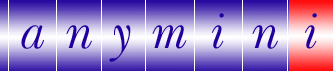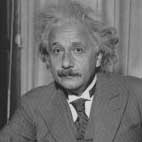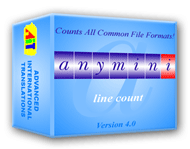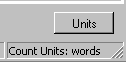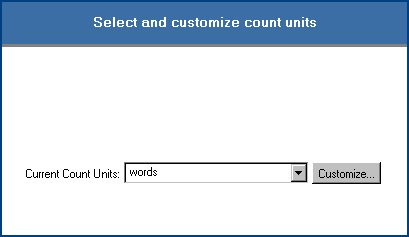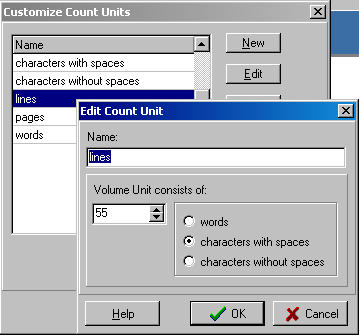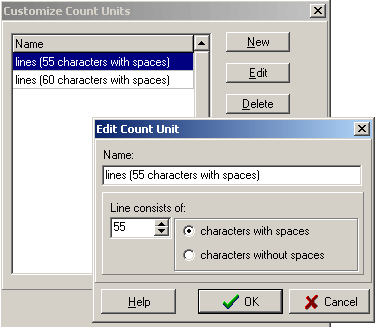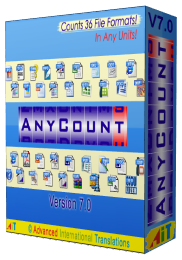|
Selecting and Customizing
Units
Currently selected count units are displayed in
the bottom right corner of AnyMini application:
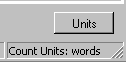
You can change currently selected text count units
by clicking Units button.
Clicking Units button activates
Select and customize volume units
window:
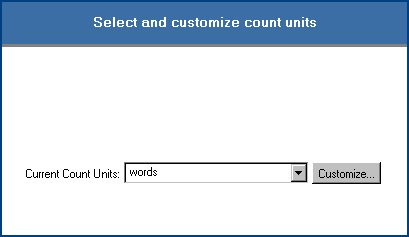
To change current text count units, select necessary
count unit from Current Count Units list.
All count units in AnyCount
Text Count Engine are derived from 3 basic atomic values:
· words
· characters with spaces
· characters without spaces.
You can edit existing count units (for instance, change number
of characters in a line or in a page) or create your own count
units.
If you click Customize
button, Customize Count Units
dialog box opens, where you can click on various count units and
customize them. While in AnyCount Text
Count Software you have choice of all 3 atomic values
(like you see on the picture below) …
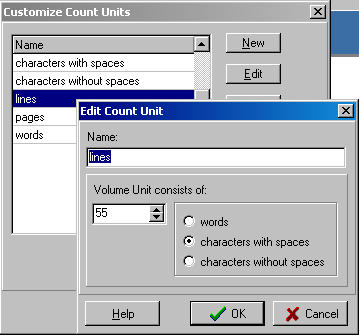
… each of 3 AnyMini
text count programs is limited to only one atomic count unit.
AnyMini L uses lines (consisting
out of either characters with spaces or out of characters without
spaces) as text count units:
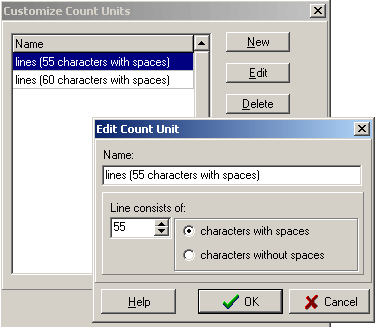
|